App permissions
Location
Wecity must access the Location without it ever being suspended. The app will only track your journey by clicking on START and end it by clicking on STOP.
Background
Once clicked on START, the app must be able to be active in the background to track journeys even when the screen is switched off.
Physical activity and Bluetooth
Giving the app access to the motion sensor (physical activity) and Bluetooth will make it easier for Wecity app to recognise the vehicle being used.
Camera and Storage
Permission is required for uploading the profile picture, for CO2 Coin transactions and for activating the Carpooling function via QR code.